 |
|
|
|
|
|
|
Hi [FIRSTNAME], Want a clean and tidy PC? Here is how...
I) Organize your tons of files by finding duplicate files, folders and similar photos.
1. Run NoClone 2013.
2. Select Search Mode: Choose Exact duplicate files (Duplicate folders included) / Similar images.
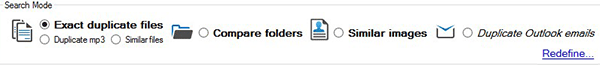
Duplicate folders and similar images are unique features for Home & Enterprise ed., not free edition.
3. Start Search: Type in path manually or browse the folder from the “Folder” list box to select specific path or folders for searching duplicates.And then click search.
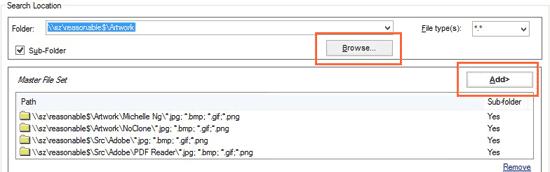
4. Review duplicate files & folders:
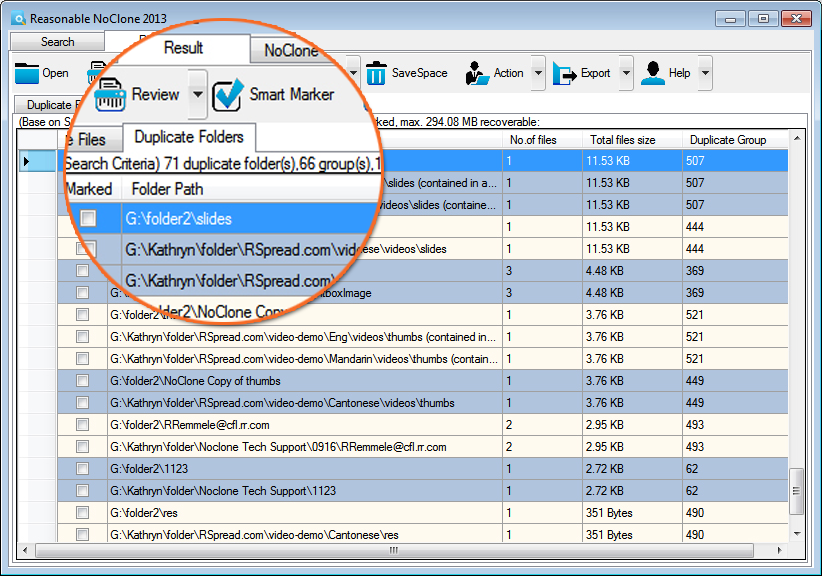
5. Mark Duplicates: Click Smart Marker to select duplicates or mark the duplicates manually one by one.
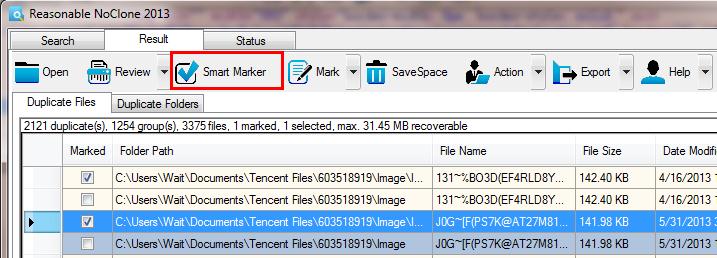
Smart Marker is a unique feature for full version
6. Remove Duplicates: Click SaveSpace to remove duplicates.
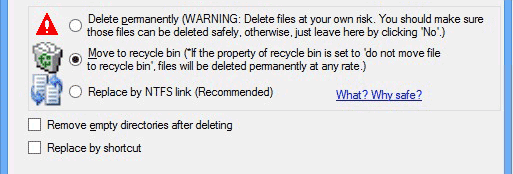
7. Buy full version

Find similar phoros
With advanced algorithms NoClone can quickly find all similar images which have been resized, cropped, rotated, slightly modified or saved in a different format. You can define a percent of image similarity that will be used during the scan. NoClone 2013 supports most popular image formats (e.g. JPG, GIF, BMP and PNG) and shows you all the duplicate and similar images in groups, so that you can review all similar images in visual preview panel by one click.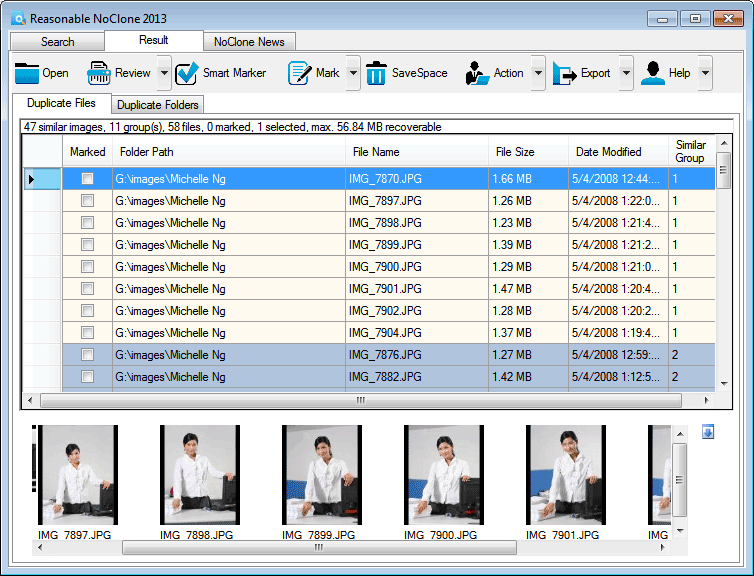
II) Identify and clean up large files which take up most of your disk space
However, unlike duplicate files, folders and photos, they are in general redundant and useless and can be deleted, large files is not duplicate, MAKE SURE it's useless before you delete. Many old version software installers like those ended with .exe/.zip/.iso can be deleted to recover disk space because they can be downloaded again if you need in the future.
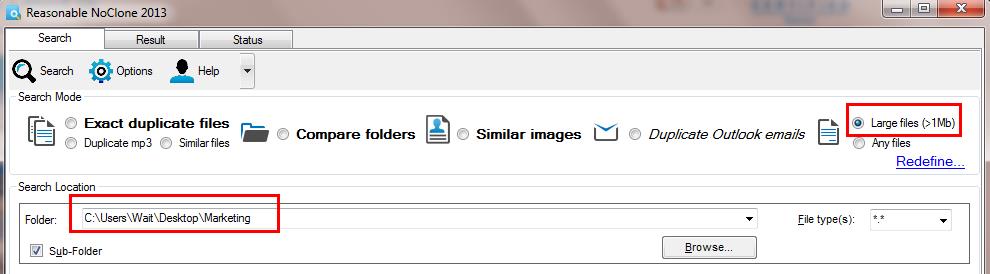

|
|
 |
|